Frequently Asked Questions
Questions
- 1. What is Thoroughbred Analytics?
- 2. How much does it cost?
- 3. How does it work?
- 4. Do I need to download software?
- 5. What format are the reports in?
- 6. What is the difference between Basic and Premium?
- 7. What method of payment do you take?
- 8. What are the recommended hardware/operating system requirements?
- 9. Will past performances data look like they do in the newspaper?
- 10. Can I work offline?
- 11. Can I view examples of TA Indicator, TA Ratio, or TA Rank?
- 12. Does Thoroughbred Analytics have a Customer Service Center?
- 13. How do I learn the meaning of a particular symbol or statistic in the Thoroughbred Analytic's Past Performance Reports?
- 14. How can I obtain past performances or information about a specific horse or a specific race?
- 15. Can I download two different racing days during the same session?
- 16. I want to do my own handicapping, how do I do that?
- 17. How do I apply the filters?
- 18. Where can I find the morning line?
Answers
-
1
-
What is Thoroughbred Analytics?
Thoroughbred Analytics provides historical data on all horse races across the country from our partner, Equibase Company. We apply proprietary, complex analytics to the data to calculate indices that rank horses, jockeys, and trainers based on their historical performance. Each can also be ranked against the current race card.
-
2
-
How much does it cost?
Membership is free and includes FREE Stable Alerts for your preferred horses. Join now. Enter your name, email address and a private password. It's that simple.
Report packages containing optimal report combinations or individual standard reports start as low as $3.00.
Monthly subscriptions with complete access to historical data and allow customized modeling start at $50 per month.
-
3
-
How does it work?
Simply visit the products page or the descriptions pages under Handicapping Analytics, Racing Analytics, or Handicapping Software. Choose the report, report package, or subscription you like. The report will be emailed to you in PDF format within minutes.
-
4
-
Do I need to download software?
No software is necessary. Our system is completely web-based. All that is necessary is Adobe Reader to view the PDF files.
-
5
-
What format are the reports in?
All reports are PDF files.
-
6
-
What is the difference between Basic and Premium?
The Basic Past Performances report is the traditional past performances data for all entries. It contains information about the horse, owner, trainer, jockey, win, loss place record, and earnings as well details of the last 10 races run by the horse. Also included are the last 12 workouts performed by the horse.
The Premium Past Performances report includes our proprietary, calculated indices, the TA Rank, TA Indicator, TA Ratio of each horse entered in the race. It also includes the post position, jockey and morning line of odds.
-
7
-
What method of payment do you take?
We accept Visa, MasterCard, and American Express, or you can choose PayPal.
-
8
-
What are the recommended hardware/operating system requirements?
Our software is completely web-based a functioning browser is all you need.
-
9
-
Will past performances data look like they do in the newspaper?
Yes, the past performances report has the familiar format used by the popular information provider.
-
10
-
Can I work offline?
You may view and print the standard reports at your leisure. However, if you choose to apply your own criteria or analytics, you must be online to access our proprietary tools.
-
11
-
Can I view examples of TA Indicator, TA Ratio, or TA Rank?
TA metrics are incorporated in our performance reports to enhance the performance information and provide a complete analytical result. You may view samples of all our reports at any time. Visit our Products page to view sample reports.
-
12
-
Does Thoroughbred Analytics have a Customer Service Center?
You may reach us by email at support@thoroughbredanalytics.com.
-
13
-
How do I learn the meaning of a particular symbol or statistic in the Thoroughbred Analytic's Past Performance Reports?
You can review our Reporting Definitions section for information regarding our reports, or you can view our Tours for step by step instructions on using our software.
-
14
-
How can I obtain past performances or information about a specific horse or a specific race?
Our Basic Past Performances Report contains information about the horse, owner, trainer, jockey, win, loss place record, earnings as well as details of the last 10 races run by the horse. Also included are the last 12 workouts performed by the horse.
-
15
-
Can I download two different racing days during the same session?
You have the option to purchase one race, three races, or unlimited use for a day, as well as an unlimited monthly subscription. You may choose races over the available dates on the day of your purchase or your valid subscription.
If you need additional reports, you will be redirected to the checkout window to purchase additional reports.
-
16
-
I want to do my own handicapping, how do I do that?
Visit our Handicapping Software page for a summary of the process. You have the option to create your own model. Default models are available as well.
-
17
-
How do I apply the filters?
You may choose from over 40 Factors to create and save up to 25 different models.
You can layer criteria regarding track conditions by defining Dimension Sets. Models Sets are a combination of the Factor and Dimension Sets. Once defined, you can Apply Models to the races of your choosing.
-
18
-
Where can I find the morning line?
Our data is updated continuously throughout the day. The Morning Line is included in our Premiere Analysis and Premium Past Performances Reports.

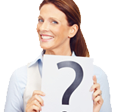
FOLLOW US: